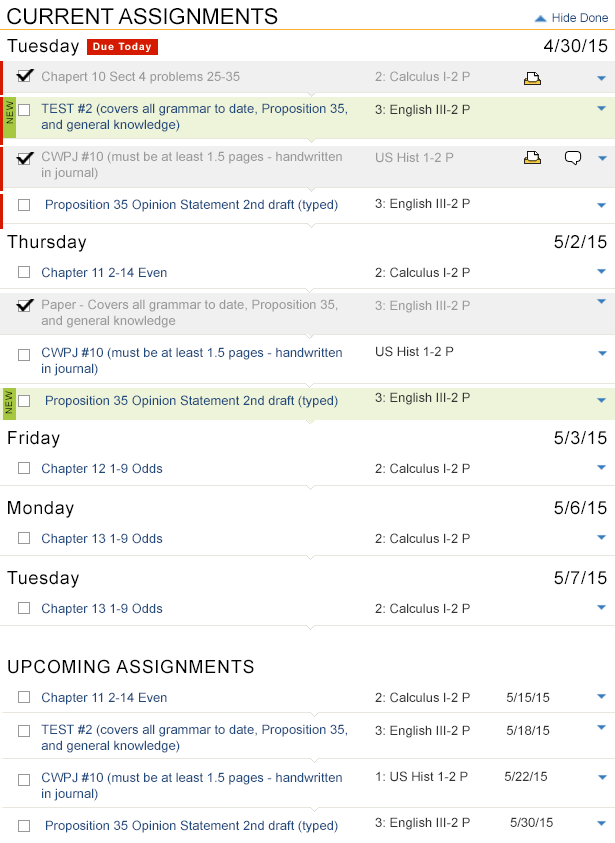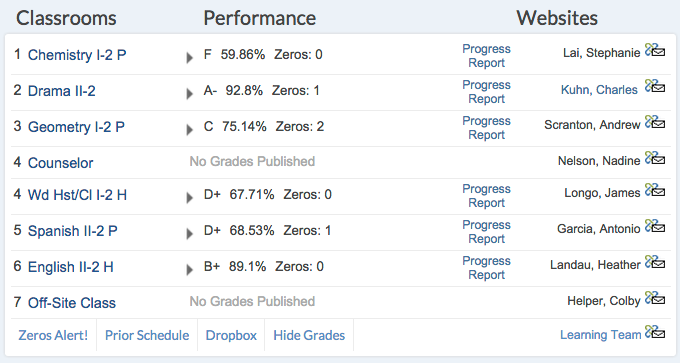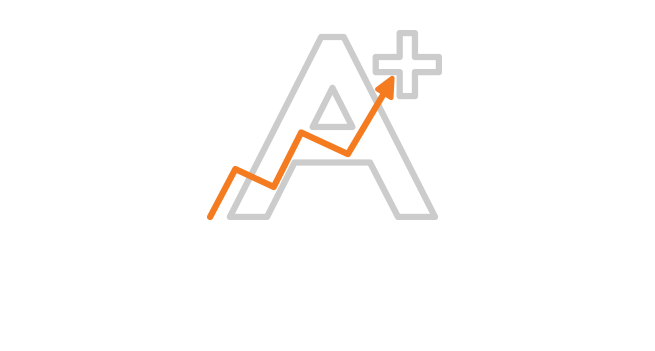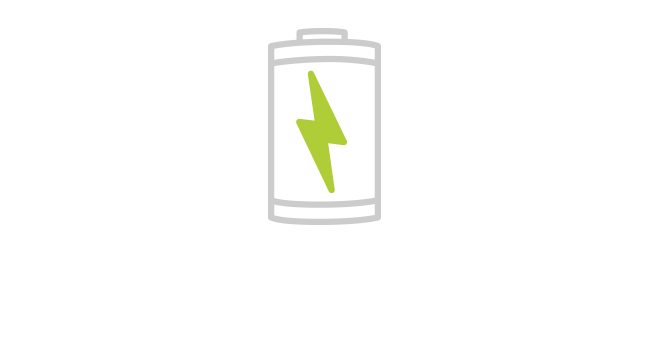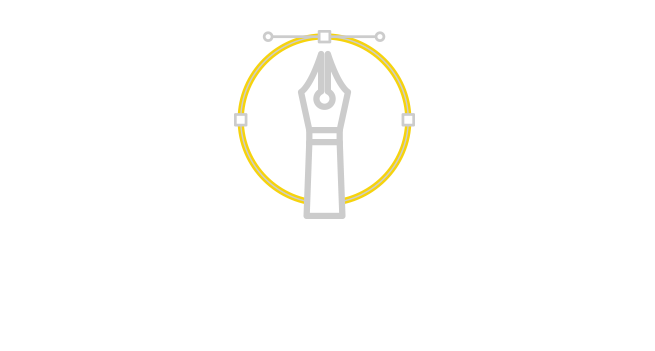Students use this dashboard to check their current status, track progress, and view current and upcoming assignments. The dashboard also serves as a communication platform where students can connect with any teacher as well as other members of their learning management team. Parents have a similar view on the parent dashboard and can receive daily or weekly progress report emails depending on their personal settings.
After student and teacher UX research was complete, we determined the best approach would be to design two dashboard tools. Both would focus on immediate and ongoing needs of students, the Course Console (image above with wireframe of moile below), and the Assignment To-do List (image below). I was responsible for all design elements including wireframing, creating prototypes to collect user feedback and aide in final production, visual design, and managing production through go live.
Contributions
- UX Research
- UX/UI Design
- Prototyping
- Visual Design
- Development Management
- Front-End Development
Mobile App
Here the Course Console was streamlined. Students can still get their progress reports or course centers by tapping on the grade or course name. The Assignment To-do List and the LoopMail messaging for student learning management teams have their own screens to optimize usability.
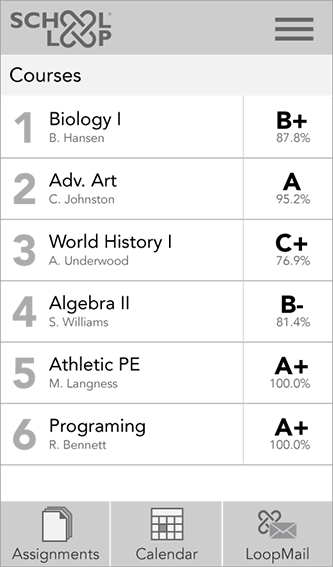
Assignment To-do List
The Assignment To-do List displays all assignments for the coming week. In order to help students effectively manage their current workload, this tool allows students to get assignment details, ask questions and engage in discussions with classmates, and turn in and check off completed work.